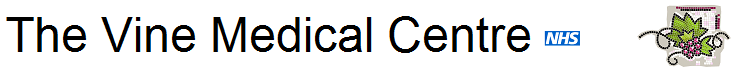Opening Times | Patient Services | Contact Us
CQC Rating Good
How to Make and Cancel an Appointment
An easy to follow flow-chart on how our appointment system operates can be viewed by clicking here.
eConsult
EConsult is reached via the banner at the bottom of our home page here
Care Navigation (Signposting)
Over the coming months you will notice your receptionist begin to ask for a brief outline of your problem when you ring to book an appointment.
This is because we are introducing something called “Care Navigation”. It means we are training receptionists and clerical staff to help them help patients by identifying the most appropriate place for their care.
Through this specialist training, our practice team will be able to direct you to the most appropriate health clinician for your needs first.

Receptionists will never offer clinical advice or triage; this new way of working is about offering you the choice to see more appropriate professionals in the practice team or even somewhere else. If they can deal with the problem directly, it will often be quicker and means you may not need to see the GP at all. More Information...
myGP App
myGP app is a patient facing service for smartphones. The app is designed to improve patient access to primary care services, to enable safe and secure communication between the practice and its patients, support data collection and to encourage self-care through monitoring and medicines adherence. It allows anywhere, anytime access – 24 hours a day, 7 days a week, at home or abroad.
Core functionalities of the current version of the myGP are:
- Appointment booking/cancellation
- Call/Recall Campaign
- Circle of Care
- Medication Reminders
Registration takes just a few minutes. You need to download the app on to your android or iOS device, then register using your date of birth and mobile phone number for authentication (you must have your mobile number registered with the practice for the app to authenticate your registration). Once this is done you will be sent a text message with an authorisation code.
For more information you can visit www.ilovemygp.com or view the User Guide
Appointments
To speak to a receptionist please telephone 754898 or pop in to reception.
Before you see your doctor it is advisable to think about what you want to say or ask. Write it down on a piece of paper and take it along. Do remember that your doctor's time is limited - perhaps only to 5-10 minutes. These are the points you should think about before your visit:
- What is the most important reason for the visit?
- How long have you had the complaint, or when did it begin to get worse?
- Which medicines are you taking?
Write down the names or take them along with you. (This includes any remedies which you might have bought yourself from a pharmacy or chemist, such as painkillers, laxatives, herbal remedies, etc.)
.jpg)
If you believe that your complaint or complaints could be linked to any medicines, do not hesitate to tell your doctor.
If you believe that you know what is causing your illness, tell your doctor that too.
Telephone Consultations
Some consultations can be dealt with by phone eg cystitis, conjunctivitis, medication problems.
We use cookies to help provide you with the best possible online experience.
By using this site, you agree that we may store and access cookies on your device. Cookie policy.
Cookie settings.
Functional Cookies
Functional Cookies are enabled by default at all times so that we can save your preferences for cookie settings and ensure site works and delivers best experience.
3rd Party Cookies
This website uses Google Analytics to collect anonymous information such as the number of visitors to the site, and the most popular pages.
Keeping this cookie enabled helps us to improve our website.